Find CATV on ROKU
Once you add the CABLECAST SCREENWEAVE channel to your ROKU, you will be able to watch CATV and other local area public access media channels easily. Here are the easy steps to set up your CATV app on ROKU:
At the ROKU home page, select ADD CHANNEL.

Scroll down to SEARCH CHANNELS.
Select SEARCH CHANNELS to find the appropriate channel called CABLECAST SCREENWEAVE.

Type CABLECAST SCREENWEAVE in the search field.

Once you see the name on the right, arrow over to CABLECAST SCREENWEAVE and select this channel.
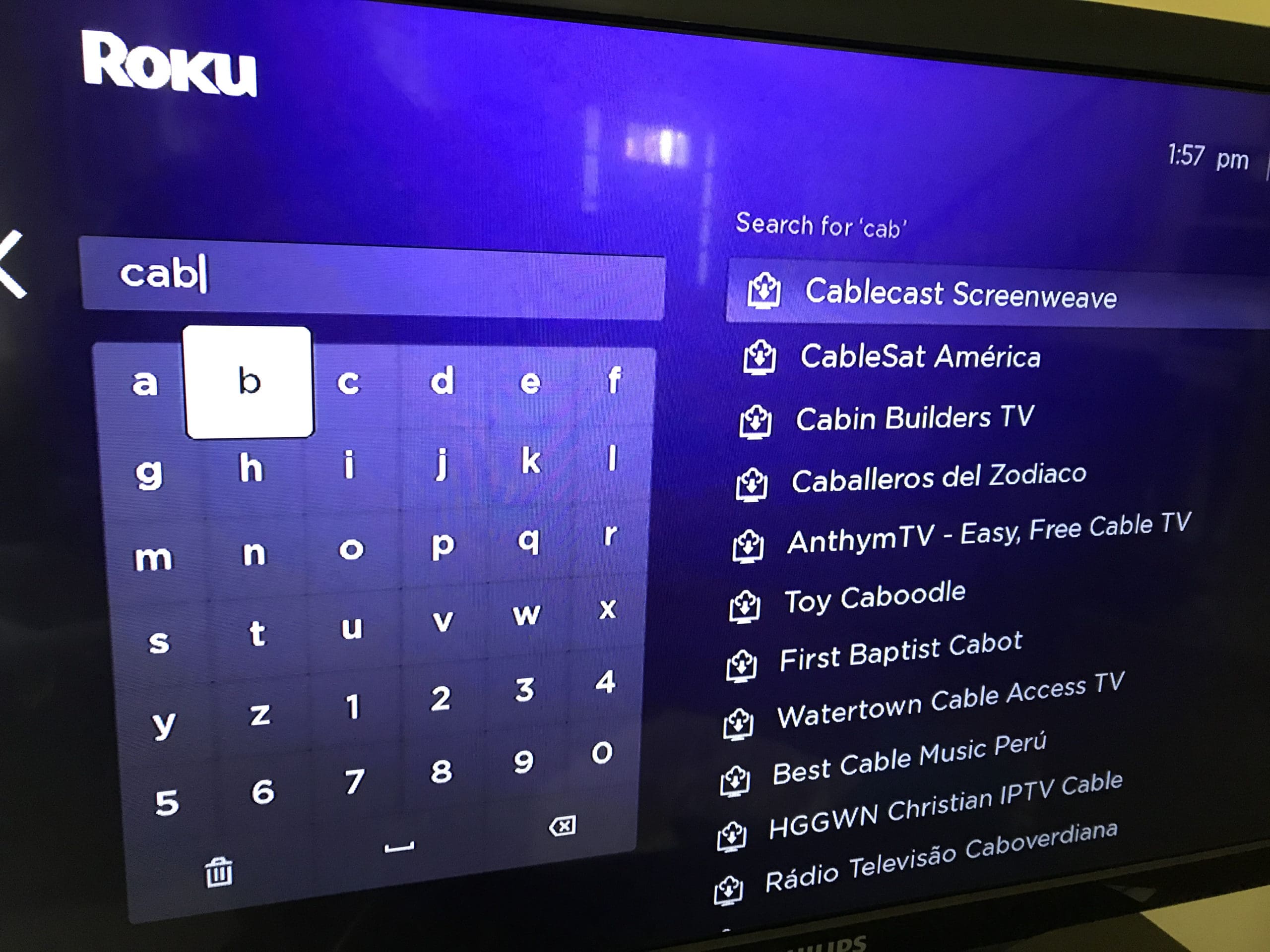
Select ADD CHANNEL.

Arrow to the right through the public access media channel options until you get to CATV-Community Access Television. Select the channel.

The next time you turn on ROKU, the CABLECAST SCREENWEAVE channel icon will be in the home page shortcuts for your convenience.

And CATV will the the first option–also for your convenience. Happy Viewing!


